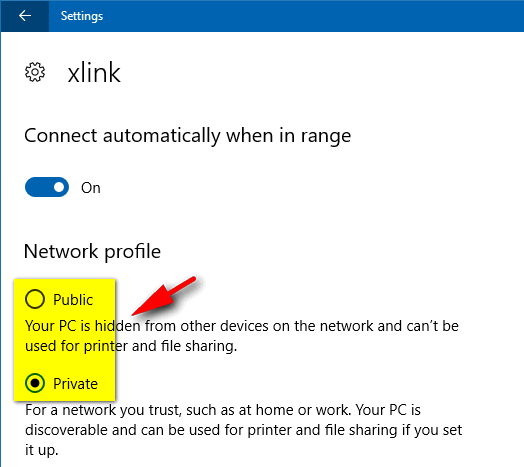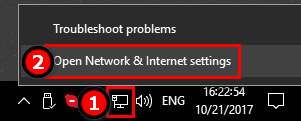Windows - How to change public network to private
- Right-click the ethernet icon in the Taskbar.
- Select “Open Network & Internet setting"
- Select Ethernet” depending on which one you are using right now.

- Click on the network connection the profile of which you are going to change:
- Here you can switch “Network Profile” to “Private” or “Public”: